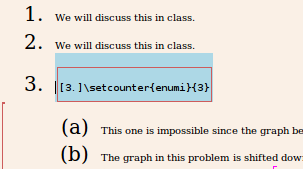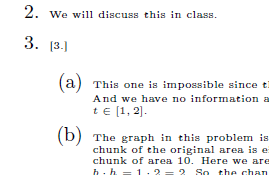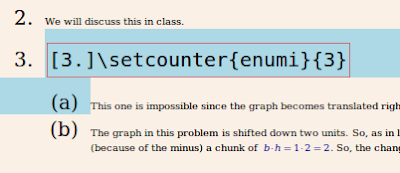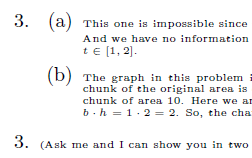Montreal's St. Catherine's street presents one of the most unique experiences in its O.Noir. At O.Noir you dine in pitch blackness, without ever seeing what exactly you are eating, how big or shiny the dining room is, or how many other patrons sat alongside. I do not know the motivations for creating this experience, but you leave with a closer connection to our blind brethren.
When you first arrive you enter a *lighted* bar where each person in your party picks their menu. For $34 you get either an appetizer and a main dish or a main dish and a dessert. For $41 you can choose an appetizer, main dish and a dessert. I am not sure how often the menu changes, but the selection on hand made it hard for me to choose. Rumor has it that one can skip this part of the experience and opt for choosing your meal while in the main dining room (the pitch black room). At this time you can also choose any drinks you would like to have with your meal. Also, if you have any light-making devices (e.g. cell phone), they are collected into a secure locker for safe keeping.
Once all in your party have chosen their meal, you meet your server. In our case, Guillome is blind, but your server may not be blind. I may be mistaken in this; maybe all servers at O.Noir are blind. He gave us general instructions and then specific instructions on how we will enter the main dining room. Your party lines up with each person placing their left hand on the left shoulder of the person in front of them and their right arm folded close to their chest. Guillome led us as a group into an anteroom that served to keep light from the bar from leaking into the main dining room. Once the entire party was in the anteroom and the heavy drapes behind us were completely shut, Guillome led us into the main dining room while he sounded his beacon to all that we were in transit, "Le'Tention, le' attention." Next, he deposited two in our party on one side of the table, and then escorted the remaining two to the other side of the table.
Next Guillome brought water. To pass us our glasses, he would hold the glass on our outside shoulder (left for those on the left and right for those seated on the right) and ask us to take hold of it. That being done, he next instructed us that we must place glass on the interior of the table above our utensils: for those on the right (left) that means above their utensils on the left (right). The point here is to maintain a placement of the eating accouterments where all could depend on them being: if the glass is always placed in spot X then both Guillome and I know where it is. At this point, if one's imagination had not already warned of impending challenges, one begins to realize they are imminent. Try drinking a glass of water in complete darkness. Not too hard, but the challenges next begin to mount. Guillome brought us hot bread and explained that each set of people facing each other shared a common bread plate. If you are not good at listening and following directions, you may begin to have difficulty. The experience being a rather fun and boisterous time, it is all to easy to miss an important directive.
Now for the first real challenge: buttering your bread. Here is when it finally hits you. You want to spread butter on your bread without being able to see the length of your knife. One in our party lost her butter while the knife carried it to the bread which could have been no farther than 3 inches away. Another believed she had successfully buttered her bread until she later found that the bread did not taste any more buttery while her hand had found a decidedly squishy mass in her napkin.
Having already chosen filet mignon and in the wake of the Butter Fiasco, I realize my folly of my way: how will I cut my meat! Not to worry, the meat comes pre-cut, though some chunks of meat were not thoroughly separated. Regardless, eating my main dish was filled with pitfalls. For my first bite, I did not get my first choice: stabbing for a piece of meat, I did contact some morsel of food. Upon reaching my mouth empty I realized that my fork did not successfully get hold of my intended target. The Empty Fork in the Mouth ended up being quite common. Another commonality was shattered expectations: I stabbed for a piece of meat, secured some piece of food (by using my fingers to push it deep onto the fork), and placed some non-meat food in my mouth: disappointment! Rolling with the punches, I decided that I had put in a homefry that was way too big for my mouth. Still looking for that elusive tender bit of fillet mignon, I fumbled through a few more empty forks, before I got what I wanted. The meat was cooked to perfection! The night continued on like this.
One of our party got out of line with her chair, having angled it a little outwards, to accommodate her left-handedness. She paid the price when our server, expecting empty airspace, passed a bowl into airspace occupied by her head. Luckily the collision was low-speed and low-mass (the bowl not her head), so no major pains ensued. But Guillome was more than sufficiently apologetic while also explaining the importance of regimented seating and arrangement.
At another time, in one of the few brief respites from our own raucous merrymaking, we overheard an argument between a couple at the next table. All of us came into deep understanding of the oft-stated adage that when robbed of one sense, the body becomes more attuned in others.
Along the same vein, one of our party had misplaced the whereabouts of our server. During your experience, you make mental notes about where things are located and you get acclimated to eating without the benefit of sight. In this case, the member in question forgot that Guillome had not yet departed our table side when she asked of our left-handed member, "Did he hit you again?!" In not too obvious a rebuke, Guillome sounded his beacon, letting all know that he was nearby. To say the least, the offender was embarrassed. The great thing about being in the dark, though, was that nobody can see you blush three shades of red.
Overall the experience is great and I would do it again and again! It was novel and taught me a lot about what it must be like to be blind. When you think about it, the one act of sitting down for a meal, is so easy that those lucky enough to have their sight probably take it for granted. These thoughts easily lead you to think about the shortcuts that were made on your behalf (the meat was pre-cut, we were able to use our sight to choose our menu, etc) and how these options are not available to the blind. Next, you begin to apply your lessons to other tasks and wonder how you would ever adapt. You also appreciate the benefit of wearing that snappy outfit you just overpaid for: it gets just as dirty as plain or outdated garb does when your juicy zucchini falls down your front side!
Upon leaving I made what I figured would be a oft-repeated suggestion: that the staff video-record a patrons dining experience using night-vision equipment and offer the patrons a copy for a price. Understandably, this had been heard before, and the start-up costs associated with the night vision equipment may be prohibitive. Another reason why they may not opt to do this is because then some of the mystery may be lost if one were to discover more information about the dining room, but that is probably not too big a concern for the proprietors. One couple in our party with a prior experience reported that on their previous experience at O.Noir, since they were one of the last parties in the dining room at close, they were rewarded: the staff turned on all the lights in the dining room, so they were able to see the mysterious room in which they had just ate.